Using Environment Modules (CLI)
-
List all available installed software modules
The first thing to check is what modules are available to you by using the module avail command: 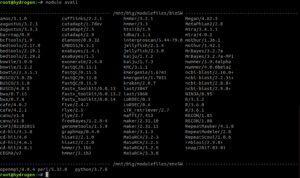 The output has to regions (bioSW and envSW). bioSW contains end software for bioinformatic analyses, while envSW contains other assisting software, such as programming languages, parallelization frameworks and libraries.
The output has to regions (bioSW and envSW). bioSW contains end software for bioinformatic analyses, while envSW contains other assisting software, such as programming languages, parallelization frameworks and libraries.
-
Load a module
To load a module, all you need to do is to execute the following command: ![]() A user can specify the software version by appending “/{version}” after the software title, or it can be omitted. In the latter case, a predefined default version of the requested software is loaded. Once a module is successfully loaded (no errors arose), the user can use the software by just typing the executable name in the command line. To obtain the current location of any command, please remind to use which command.
A user can specify the software version by appending “/{version}” after the software title, or it can be omitted. In the latter case, a predefined default version of the requested software is loaded. Once a module is successfully loaded (no errors arose), the user can use the software by just typing the executable name in the command line. To obtain the current location of any command, please remind to use which command.
-
Unload a module
You can easily unload a module, when it is no more usefull by typing the following command (either explicitly giving the version of the software, or just the name of the software): 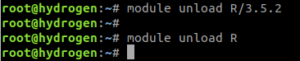
-
Switch to another version
You can switch to any other available version of the same software with the following command: 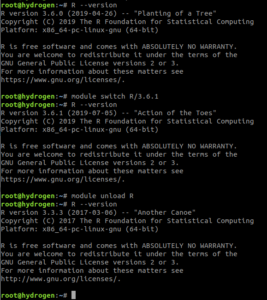 You have to unload the loaded software, when it is not needed anymore.
You have to unload the loaded software, when it is not needed anymore.
-
Load multiple modules
In the cases that a software tool A has optional dependencies (*) to B and C (such as third-party tools, languages and frameworks), B and C have to be loaded before the loading of A.
* Mandatory dependencies are automatically loaded within the module file and no other action has to be done by the user.
module sub-commands overview
| Module Command | Description |
|---|---|
| avail | List all available modules. |
| load | Load module into the shell environment. |
| unload | Remove module from the shell environment. |
| list | List loaded modules. |
| purge | Unload all loaded modules. |
| switch module1 module2 | Switch loaded module1 with module2. |
| show | List all of the environment changes the module will make if loaded |
| whatis | Display what is the module information |
| help | More specific help |
| keyword string | Seeks through the ‘whatis’ informations of all modules for the specified string. |
Complete list of module commands can be found at the man page
man module

