For file transfer between the local pc and the login node, the scp command for linux and mac users can be used. The following examples illustrate the use of scp for a user logged in the local pc.
- Transfer of file “myfile.txt” from local home folder to the home folder of user “user1” in cluster.
scp ~/myfile.txt user1@zorba.her.hcmr.gr:~- Transfer of file “myfile.txt” from the home folder of user “user1” in cluster to the local current folder.
scp user1@zorba.her.hcmr.gr:~/myfile.txt .- Transfer of some folder “foo” from cluster to the local desktop.
scp -r user@zorba.her.hcmr.gr:/path/to/foo /home/user/Desktop/For windows users , an application like Filezilla could be used. In the figure, the proper fields have been specified.
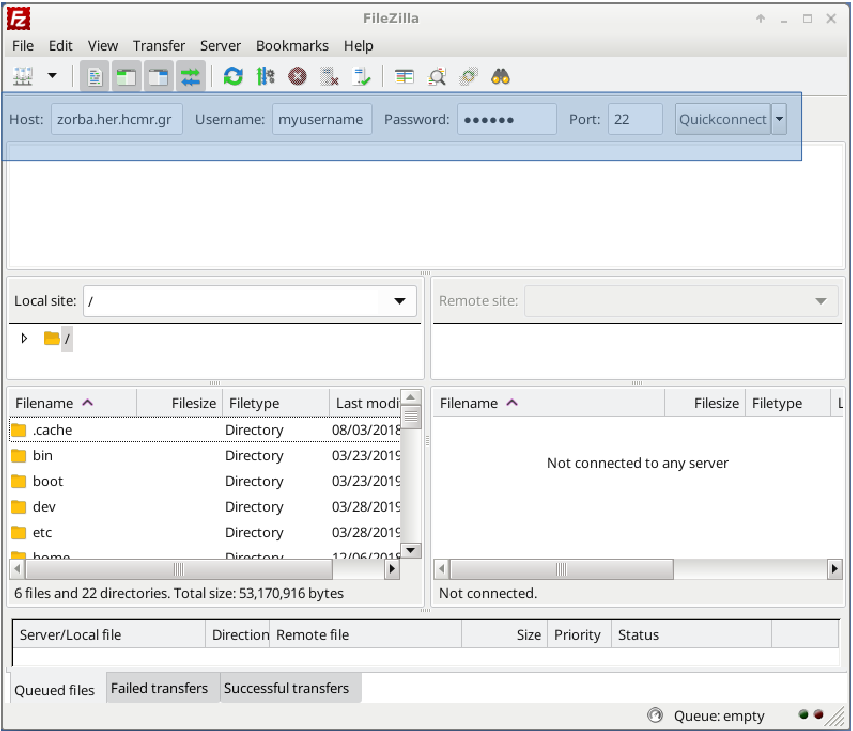
Linux and mac users could also try with Filezilla.

