The connection to the cluster is achieved via any ssh client program/command. The default port 22 is used inside HCMR network. Users outside this network should ask hpc admins for the alternative port that they must use. The login adress is zorba.her.hcmr.gr
- For linux/mac users
ssh -p 22 username@zorba.her.hcmr.grssh -p 22 -X username@zorba.her.hcmr.grThe -X option must be used for a graphical environment to be enabled. For the external users the port 22 must be replaced with the proper one.
- For windows users, applications such as putty can be used (putty is also available for mac, linux users)
Login adress and port value have to be filled in properly:
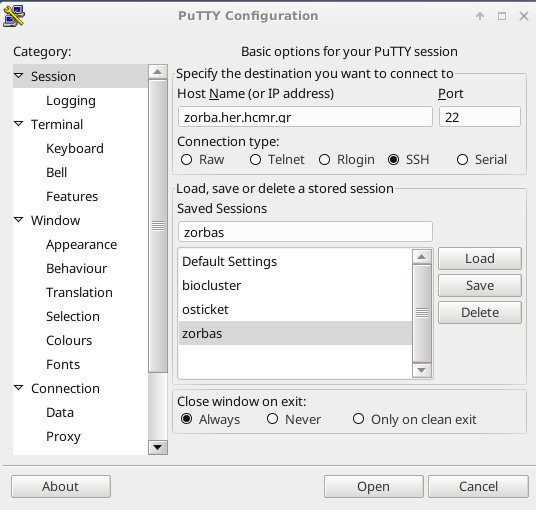
If graphical capabilities are going to be used then the appropriate checkbox must be checked in the category Connection->SSH->X11:
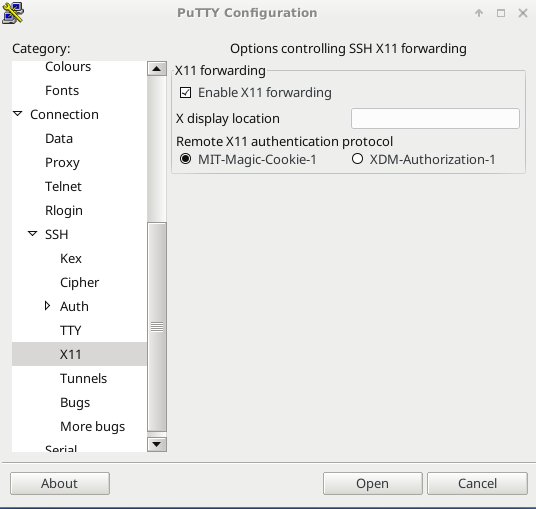
Having successfully logged on zorba, a user can login on the intermediate node, with the following command:
ssh hydrogen

